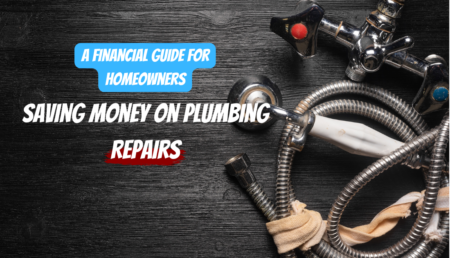As a citizen or resident in any Canadian province or territory, it is a legal requirement and responsibility for everyone to pay and file tax returns. As the revenue service of the Canadian government, the Canada Revenue Agency (CRA) is saddled with the task of collecting taxes, administering tax laws policies, and delivery of benefit programs and tax credits for the federal government and most provincial and territorial governments.
Since its inception in 1999 under the Canada Revenue Agency Act, the revenue service agency has collected taxes on behalf of the government. Still, it has equally administered social benefits and dividends to eligible Canadians.
Therefore, to take full advantage of government benefits and make tax filing less stressful, it’s essential to keep up to date by registering for and managing your CRA My Account profile.
What is CRA My Account?
My Account is a secure online service powered by the CRA, which provides you with access and information to your income tax and benefits and lets you manage your tax affairs online.
With your CRA My Account, you can access the CRA services directly or through a representative to access critical areas of your tax information and manage personal details.
My Account also allows you to use and access your documents immediately they become available, rather than waiting for their arrival in your mailbox.
Benefits of a CRA My Account
If you’ve ever placed a call to the CRA office and experienced the waiting period of speaking with a representative, you’ll appreciate the importance and usefulness of the CRA My Account online portal.
Available 21 hours a day and seven days a week, the easy-to-use portal provides and processes fast, secure, and up to the minute information and transactions.
With the CRA My Account, you can:
- Apply for Canada Emergency Response Benefits (CERB).
- Apply for Canada Emergency Student Benefit (CESB).
- View the status of your tax return.
- View and print your income tax return and a notice of assessments for the current and previous years.
- Track your tax refund.
- Request a remittance voucher.
- View detailed notice of assessment or reassessment.
- View the carryover amounts.
- View Home Buyers’ Plan and Lifelong Learning Plan.
- View RRSP deduction limit and Tax-Free Savings Account (TFSA) contribution room.
- Request a CPP/EI ruling.
- File a GST/HST rebate.
- Audit inquiries.
- Request a relief of penalties and interests.
- Change your marital status.
- Register your formal dispute.
- Authorize your representative.
- View authorized representatives.
- Submit documents.
- View and update children in your care.
- View Universal Child Care Benefit (UCCB) payments, account balance, and statement of account.
- Apply for Child Benefits.
- View and update your address and telephone numbers.
- View proof of income statement (option ‘C’ print).
- View tax information slips such as T4, T4A, T4A(P), T4A(OAS), T4E, T4RSP, T4RIF, T5007, T3, RRSP contribution receipt, T1204, RC210, etc.
- View mails from the CRA.
- Set up a payment plan if you owe taxes.
How to Access the My Account Service
To access the complete functionality and information on the CRA My Account service, you must be a registered authorized user of the CRA platform. Setting up your My Account on the CRA website is relatively easy, simple, and effortless.
To make things easy for you, here’s a list of the essential documents and information that will be required of you.
- Your Social Insurance Number (SIN).
- Your Date of Birth.
- Your current address and postal code.
- A copy of your current tax return and that of the previous year. The CRA will require you to enter an amount from a specific line and year of tax return, either the most recent or the immediate past.
When you have the above information at your disposal, you can proceed to enjoy an effortless registration experience on the CRA web platform.
Basically, there are two options available for accessing My Account service.
- Using a Sign-in Partner, or
- Using a CRA user ID and password.
Note: You can only register through any of these options if you have filed your income tax for the current tax year or the previous year.
How to Register for CRA My Account
Option 1: Use a Sign-in Partner
You can use any of the CRA approved sign-in partners for logging in or register on the CRA website, using the exact sign-in information you usually use for other online services.
Step 1: Go to the CRA website and click on the Continue to Sign-in Partner button.
Step 2: Select your preferred sign-in partner (such as the financial institution that you bank with) from the list of available sign-in partners.
Step 3: You’ll be directed to the sign-in partner’s website to log in using the username and password you usually use on the website.
Step 4: When prompted, you should provide the required documents such as your Social Insurance Number (SIN), postal code, date of birth, and the last two tax return of the current and previous year.
Step 5: With the above processes, you’ll have limited access to your My Account service for obtaining your tax information.
Step 6: Within ten business days, you should receive a security code from the CRA in your mailbox. With this code, login to the sign-in partner website to activate your CRA My Account.
Ensure that you activate the security code before its expiration. This security code activation gives you complete and unlimited access to all the services offered by My Account.
List of CRA Sign-in Partners
- Affinity Credit Union.
- ATB Financial.
- BMO Financial Group – Debit Card.
- CIBC.
- Caisse Alliance.
- Conexus.
- Desjardins.
- National Bank.
- RBC Royal Bank.
- Scotiabank.
- Servus Credit Union.
- Simplii Financial.
- Tangerine Bank.
- TD Canada Trust Easyweb.
- Uni Financial Corporation.
- Vancity.
Option 2: CRA Registration (User ID and Password)
Create a CRA My Account profile by registering for a user ID and password.
Step 1: Go to the CRA website (CRA My Account for Individuals) and click on the CRA Register button.
Step 2: Enter your Social Insurance Number (SIN) to validate your identity and click Next.
Step 3: Continuation of the validation process will require your postal or zip code, date of birth, and your tax information of either the current or previous tax return. When this is done, click Next.
Step 4: Create a CRA user ID and password as instructed in the sign-up process. Ensure that you adhere strictly to the instructions, such as the number of password characters, case sensitivity of the alphabets, etc.
Step 5: Create your security questions and answers.
Step 6: When you’ve completed the above processes, your CRA My Account is now created but with limited access to your tax information. To remove the embargo and have uninhibited access, within 5-10 business days, the CRA will send a letter to your mailbox containing your CRA security code.
Step 7: When you receive your CRA security code, go to the CRA My Account website and click on Sign in to a CRA account.
Log in to your My Account with your CRA user ID and password.
When prompted, input the security code for activation before it expires. You can now enjoy full and unlimited access to your CRA My Account tax information online.
CRA My Account FAQs
Is there an app for CRA?
The CRA now offers taxpayers online access to their files and other information through its online app. The MyCRA app is not a standalone app and is not available in the Apple app store or the Android app store. Instead, it is a Web browser-based app that can be viewed and bookmarked on any device.
Is CRA My Account the same as My Service Canada Account?
No, these are different services from each of two Federal government agencies. CRA provides tax information while Service Canada deals with EI CPP OAS and other services.
Is my CRA account number my SIN?
Your account number is your social insurance number. Just add the Canada Revenue Agency (CRA) as a payee, and then add your account number carefully to avoid a lost or misapplied payment.
How do I check my CRA Mail Online?
- How to view your CRA mail. To view CRA mail, select View Mail from the overview page in My Account.
- Eligible correspondence. The CRA will send you an email when the following types of correspondence are ready for you to view in My Account: notices of assessment, notices of reassessment, tax-free savings account letters, T1 adjustment letters, most benefit notices.
How do I access my CRA My Business Account?
- Step 1 – Provide personal information. Enter your social insurance number. Enter your date of birth. Enter your current postal code or ZIP code. Enter an amount you entered on one of your income tax and benefit returns. To register, a return for one of these two years must have been filed and assessed.
- Create a CRA user ID and password.
- Create your security questions and answers. create
- Step 2 – Enter the CRA security code. To access your account, return to My Business Account, select “CRA login,” and enter your CRA user ID and password. When prompted, enter your CRA security code.
Can you have two CRA accounts?
Technically, no. If you lost your CRA account and can’t log in, you would be better off attempting to recover your account.
However, the CRA partners with ESDC to link My Account with My Service Canada Account. You can create an account with one organization, login, and then access the other seamlessly within the same session.