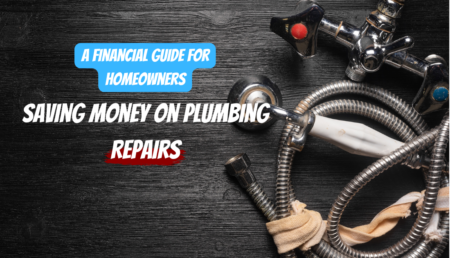The PayPal platform has gradually become a household name after standing the test of time. It is one of the most secure, safe, and accessible channels for both vendors and buyers to make and accept online payments.
Although the payment method is swift and straightforward, there are possibilities of disagreement and disputes. There are tons of issues that can arise from PayPal transactions, such as disputes, claims, bank claims, and even chargebacks.
What is a PayPal Chargeback?
A PayPal chargeback is when a customer requests that their credit card company reverse a transaction. You can request a refund via PayPal or your credit card company.
If you decide to bypass PayPal and go directly to your credit card issuer, it means you are disputing the transaction and requesting a full refund for the purchase(s).
In a case like this, PayPal is not in charge of resolving the dispute. All they will do is provide purchase information to the credit card company on behalf of its customers.
Once this is done, the credit card or debit card issuer will decide whether to enforce a chargeback or not. Notably, a chargeback decision is based on the issuer’s policies. Bear in mind that these policies vary per company.
When it comes to disputing transactions, PayPal is prominent for siding with the customer. However, unlike other chargebacks, PayPal chargebacks are slightly different.
This is because the merchants are required to deal directly with the buyer’s credit card company. If not properly handled, a PayPal chargeback process can cost you time and money. It can also tie up funds and affect cash flow.
How to Chargeback on PayPal
Once a buyer initiates a chargeback, PayPal will freeze the money in the receiver’s account. Several reasons can lead to a PayPal chargeback; some of them include:
- When the buyer does not receive the product(s)
- The case of a damaged or defective item(s)
- When a user does not recognize/remember the credit card payment
- The case of double charge for a transaction
- Unauthorized transaction
Once a buyer initiates the chargeback process, their credit card issuer will notify PayPal. They will proceed to freeze the related funds in the seller’s account. And once a seller(s) is notified of the chargeback request, they have ten days to respond to the claim put forward by the buyer and provide all necessary.
The details to be provided should be able to aid the dispute of the chargeback. A buyer can initiate a PayPal chargeback 120 days and above after an order is first processed. Hence, it is advisable to keep all transaction records in good order.
Buyers are also contacted by their card issuer and asked to provide evidence for their claim doing the chargeback evaluation process. Below is a detailed step on how to chargeback on PayPal:
- First, the buyer requests a chargeback from their credit card issuer via a phone call or email with complete evidence of the transaction.
- The credit card issuer will then notify PayPal’s official merchant bank and withdraw the funds from their account.
- PayPal will take action by putting the chargeback funds on hold and deems them inaccessible.
- Finally, PayPal will notify via email both buyer and seller to provide all information that can help resolve the chargeback.
It is crucial to note the following when dealing with PayPal chargeback:
- All PayPal transactions are eligible for chargebacks for 120 days or more after placing the order.
- Vendors who receive chargebacks have a 10-day grace period to respond to the dispute.
- Generally, Chargebacks on PayPal take about 75 days or more depending on the transaction.
PayPal charges the vendor a chargeback fee whether the chargeback is successful or not. The fee is deducted directly from the vendor’s account to cover the cost of facilitating and processing the chargeback.
Responding to a Chargeback
As a vendor, you have ten days to respond to a chargeback. Follow the steps below to respond to a chargeback notice or status:
- Log in to your PayPal account
- Navigate to the Resolution section
- Click on Respond in the Action column next to your claim
- Choose how you would like to respond
- Click on continue
You can increase your chances of winning a chargeback by following the PayPal seller protection guidelines. Ensure to provide all relevant details when asked and carefully review all orders for fraud. You can contact a Paypal customer rep to put you through the process.
Conclusion
Paypal chargeback can be an unpleasant event for both buyers and vendors, depending on how it is handled.
However, for the buyer, it is a way of redeeming their money. For buyers, it is vital to process orders and ensure all product details are correct before making payment. While for vendors, providing good customer service and effective communication with customer(s) will go a long way in preventing chargebacks.