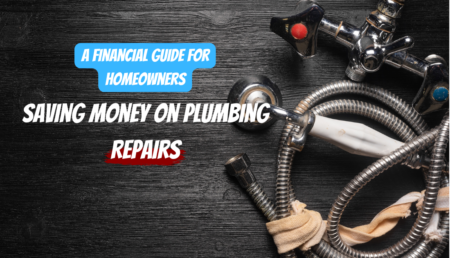T1 Adjustment which is also known as T1 ADJ is something you’ll likely encounter if you do your own taxes in Canada. The T1 ADJ form is used to correct errors in tax reports.
We all make mistakes – it’s just part of being human. And while we try our hardest not to make mistakes on our taxes, sometimes it happens. But what do we do if we make a mistake and need to change our T1 form?
Luckily, the Canadian Government understands that mistakes happen and allows us to correct them. We can do so by using a T1 Adjustment Form aka T1 ADJ form.
What is a T1 Adjustment in Canada?
A T1 Adjustment is exactly what it sounds like – an adjustment to your T1 tax form. There are many cases that someone may need to make changes to their T1 form after filling it out and submitting it.
Perhaps they forgot to claim an expense, or maybe they received another T-slip in the meantime. Whatever the reason, you can correct any errors by filing a T1 Adjustment Request with a T1 ADJ form.
To make things even simpler, you can make adjustments to your tax returns for up to 10 years, and you can do it either by mail or online.
How to file for a T1 Adjustment
There are two ways that you can file for a T1 Adjustment; online or through the mail.
If you choose to submit your adjustment application through mail, you’ll first need to obtain a T1 ADJ form. You can get a T1 ADJ form from any Canada Revenue Office, or you can request one online on the CRA website.
The form contains four different sections that you will need to fill out, which are relatively simple. Section A requires you to fill out your personal information (name, address, SIN, etc.), as well as the tax year you would like to adjust for.
Section B is to be completed if an Authorized Individual is making the adjustment, and section C pertains to information relevant to the tax change being made.
In section C, you will need to provide information such as the previous amount and the amount of requested change. You will also be asked why you are requesting the change to be made. And finally, in section D, you will be asked to certify that all information given is complete and correct.
And that’s all there is to it – all you need to do now is send it in.
If you prefer to make your adjustment online, head over to the CRA website and log in to your account. On the “Overview” page, you will see an icon that says “Change my Return.” Click on this icon and follow the instructions to make the change.
What happens once my request is submitted?
Once you have submitted your request for adjustment, it will be reviewed by the Canada Revenue Agency. This process can take as little as two weeks, or up to 8 weeks or longer depending on the request.
After the review is complete, you will be sent a notice of Reassessment that details any changes that were made and an explanation as to why or why they were not made.
What if my request is objected to?
If the Canada Revenue Agency does not accept your request to make changes or disagree with the changes made, you can then file a Notice of Objection.
In conclusion, we all make mistakes and sometimes those mistakes can happen on our tax forms. If you do accidentally make a mistake on your T1 form after it has been submitted, you can correct that mistake using a T1 ADJ form.
Complete your form online or through the mail, and wait for the CRA to review your request. Once your request has been reviewed, the necessary changes will be made or you will receive an explanation as to why they were not made.