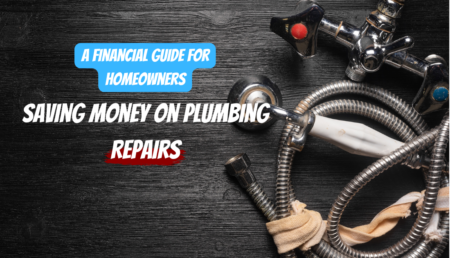An email transfer is simply a money transfer via email. If you’ve ever been into a store and paid with your debit card, you’ve used a form of Interac Debit. Interac is a Canadian “Interbank network that links financial institutions for the purpose of exchanging electronic financial transactions”.
But Interac Debit isn’t the only way that you can use your Interac card. You can also use it to perform email money transfers.
What is An Email Transfer?
In Canada, an Email Transfer refers to the process of sending money through email. Historically, you would have to go into your financial institution to send money to another party. But with recent advances in technology, you can do this from the comfort of your own home in just a few simple steps.
While it was once only banks that had this ability, transfers can now be sent from institution to institution or consumer to consumer. You can use an email money transfer to transfer money to a business, a friend, a family member, or anyone in Canada with a bank account.
How does an Email Transfer Work?
You can think of email money transfers like a wire transfer, except instead of going into the bank to send them, you can do them online. Email money transfers allow you to send money anywhere in Canada from one bank account to another.
When an Email transfer is sent, money is instantly taken from the sender’s bank account and deposited into the receiver’s bank account. For security reasons, a security question will need to be posed by the sender.
They then give the answer to the receiver, who can use the answer to accept the funds into their account. The receiver will be notified by email when the funds are ready to be transferred.
How do you send an Email Transfer?
Email transfers are super simple to send and only take a matter of minutes.
- To send, make sure you have your online banking set up.
- You’ll need to log in to your online account to send a transfer.
- All financial institutions will be slightly different in the tools they use to send an online transfer. Still, you can generally do so by selecting an option that says “send money transfer”, or something along those lines.
- Once you’ve selected the appropriate option, choose the account you would like to send the money from and enter how much you would like to send.
- You will also be asked to type in the recipient’s email address, or in some cases, their mobile number will also be accepted. The recipient will be notified through this email that their email transfer is ready to be deposited.
- Depending on your banking institution and who you are sending the funds to, you will also be requested to enter a security question. You will give the answer to this question to the recipient, which they will need for verification and security purposes when accepting the transfer.
- Finally, click send.
And that’s it – sending an email money transfer through your financial institution is that simple!
How much does email transfer cost?
Again, fees for money transfers will differ from bank to bank and may depend on which type of account you have set up. Some institutions allow you to send funds for free, while others charge a small fee. In most cases, it does not cost any money to accept an email money transfer.
CIBC, for example, charges a $1.50 fee to send an email transfer, but it is free to receive money. They allow you to send as little as you want, or up to $30, 000 in a 30 day period.
Again, these fees and limits will vary from bank to bank.
In conclusion, if you have money that needs to be sent, an email money transfer is a quick, safe, and easy way to ensure that it gets to a recipient on time. Whether you are lending money to a friend or buying something from a seller, an email money transfer is a great way to do it.