Say you’ve decided, one day, to check your credit card bill. While you’re checking, you realize something. There’s a charge you don’t recognize, one you’re unsure whether you should be charged with. Naturally, you wonder if you’ve been scammed. If there’s one thing we can all agree on, it’s that getting scammed is not something we enjoy. After all, money is a precious commodity – one most of us have little of. Therefore, getting your affairs in order and being on the lookout for suspicious credit card charges is necessary.
You decide to call your bank, which offers you limited information, so what do you do? You research on your own. That’s what led you here, where we’ll answer something you must be wondering. What is Amazon channels charge? Is it a scam, and should you be worried?
Ready to take control of the situation? Let’s get started.
What is the Amazon Channels Charge?
Recently, some people have been seeing suspicious Amazon Channels charges on their credit card bills. Let’s explain if you’re one of them and don’t know what that is. Amazon Channels is a streaming platform that allows you to choose which channels Amazon Channels carries to subscribe to so you can build your subscription.
To check on your subscriptions on Amazon, navigate to the Amazon app. Afterward, go to Account and then, My Subscriptions. Check if you’ve subscribed to anything. If you have, this will solve your problem. If you haven’t, contact Amazon Support immediately and your bank.
Should I be worried?
If you did subscribe to Amazon Channels, there’s no need to worry. You can always unsubscribe if this is a subscription you no longer want. If you didn’t subscribe to Amazon Channels, you could dispute this charge by contacting one of your bank’s representatives and by contacting Amazon through their live chat or their customer support through their phone number, which is 1-888-280-4331.
What should I do when I notice any suspicious charge on my credit card bill?
The first thing you should do is contact whoever issued your card. Tell them you see a credit card charge you did not authorize. By reporting your charge, the issuer can investigate and freeze your account so that whoever has stolen it will no longer be able to use your credit card.
What is Amazon channels?
You might be thinking, what is Amazon channels anyway? Is it different from other streaming channels? The main difference is choosing which channel to subscribe to under Amazon Channels. It’s as if you’re building your subscription because you can choose not to subscribe to some channels.
For instance, you might want to subscribe to HBO and Showtime but not CBS. Amazon Channels offers you that option so you can choose what to pay for and not be stuck subscribing to expensive streaming platforms wherein half of the movies available are movies you don’t want to watch. You pay for what you want.
The Takeaway
Don’t panic just yet if you’ve received a suspicious credit card charge; however, you must take the necessary steps to ensure you don’t lose money. Call your card issuer and report the charge. Contact Amazon’s customer service through live chat or their phone number. Don’t worry; you will get to the bottom of this. Who knows? You might have just forgotten you’ve subscribed to a channel before.









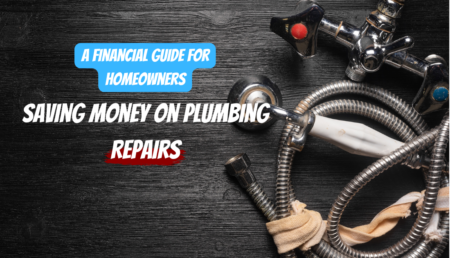



8 thoughts on “What is the Amazon Channels Charge on Your Credit Card?”
what are the charges for and how much for amazon channels?
I have noticed a charge for Amazon Channels on my account statement , I do believe i did not subscribe to this , How can i cancel this subscription .
We have a “pending charge” of $11.29. I “think” it was from Paramount. They say you can watch it for a week, to see if you want it or not and then the charge just showed up as Amazon Channels on our MasterCard.
Make it simple. Have a tab to unsubscribe Amazon Channels. Is that difficult?
Holy cow, thank you for this article! I was just looking at that on my statement and I was like wtf is this?! So, if you want to unsubscribe, go to your Prime Video account, in the main menu at the top go to My Stuff -> All -> scroll to My Subscriptions. Go to Manage My Channel Subscriptions and you can unsubscribe there.
Pretty suspicious when they’re taking money out of your bank account for a subscription she didn’t subscribe for and someone on this platform says easy fix you just go on and unsubscribe but you go on and it doesn’t say you’re subscribe to anything so there’s nothing to unsubscribe from but it’s still coming out of your bank account suspicious yeah I think so. And then I was going to delete my account but it says that you can’t even delete an account from Amazon. Why not?
i really don’t understand this prime tv i have paid for prime so why am i getting charged for what i watch
Where can I find details of past “purchases” for Amazon channels when I hold a Prime membership?