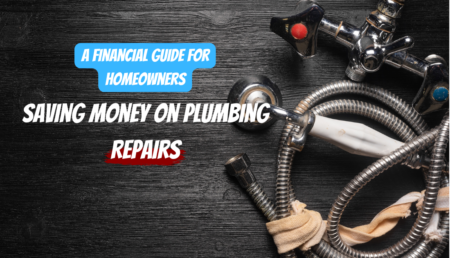Clover is one of the biggest players in the POS industry, offering a range of software and hardware solutions for your payment processing. First launched in April 2012, it is a cloud-based Android point-of-sale platform. Although it’s one of the largest U.S. cloud POS firms, it’s fast gaining popularity as a payment processing option in Canada.
Clover Features
Clover’s different features are available in their various plans. Their basic plan is the ideal entry point when you are just starting, and their more advanced plans are ideal for your growing business.
Their software is incredibly versatile and adaptable to your business’s needs, as well as the nearly endless list of apps that you can add from the Clover Marketplace. This means there is almost certainly a solution for whatever your needs are.
Let’s have a look at some of the features available by plan:
Payment Plus plan
This is Clover’s starter package and, as we’ve said, is the ideal entry point if you’re just starting out. You can only get this plan with Clover Flex, Clover Go, and the Clover Mini hardware solutions.
You get all the basic features that you could want from your POS system:
- Cloud-based payments
- Employee management
- Customer Management
- Wide range of accepted payments
- Be able to offer discounts
- Some access to the Clover Marketplace for additional apps
Register Lite Plan
The register lite plan is also only available on the Clover Flex, Go, and Mini but comes with some additional features:
- Additional ordering management
- Item assignments and notes for tracking
- More access (but still limited) to the Clover app marketplace
- Customer-facing display options
- Tax calculations
Register Plan
The Register plan is your next step up and can be used with the Clover Station. As well as all of the above you get:
- Advanced inventory
- Item exchanges
- Combining multiple orders and tickets
- Scale integration
- Kitchen printer
- Full access to the app market
Table Service/Counter Service Restaurant Plan
Clover has two plans that are designed specifically for restaurants, the table service plan, and the counter service plan.
The counter service plan is great for restaurants and quick service and includes kitchen printers, menu management, and pre-authorized bar tabs.
The table service plan is for a full-service restaurant with servers and larger layouts. You get some additional features like:
- Multiple check splitting
- Table mapping
- Tableside ordering and bill pay
- Scan payments
Additional Services
As we’ve mentioned, where Clover really shines in its app market, allowing you to really take advantage of its flexibility and create the perfect POS suite for your company. Let’s take a look at some of our favorite additions and advanced features:
Inventory – Clover has had a bit of an overhaul of its inventory to great effect. You can categorize your inventory by color, size, name, description, and label for easy access. For food industries, you can also create modifiers for each item. You can also set fixed, variant, or even unit prices, like weight.
Reports – Clover’s reporting is fairly basic but still provides you with everything you need. You can get reports for payments, cash, card type, employee statistics, taxes, orders, and many more through the app. You can sort all reports by time/date and be exported or printed.
Customer Management – you can collect customer information at the time of sale to organize and search through at a later date. You can sort by name and date or look up their order history.
Gift Cards – you can get physical and virtual gift cards that are fully customizable to match your branding. Virtual gift cards can be used and redeemed through customers’ mobile phones, and the cards can be tracked digitally. You can also track all gift card sales through the reports available.
Loyalty – their loyalty function is actually available on all plans, which is great, and you can customize the loyalty programs for customers to accrue points and benefits in different ways. You can send out real-time offers, and promotional campaigns too pushed directly to your customers through text or email.
There is a myriad of other features you can add on and integrate from the app marketplace, including virtual PIN pads, additional employee management, and more advanced reporting.
Clover Pricing
Clover has a lot of options available and price points for both its POS software and hardware.
Let’s break these options down…
POS software
Payment Plus plan
This is ideal for small businesses just starting out.
- Cost – $4.95 per month
- Transaction fee – 2.7% plus 10 cents for in-person transactions, 3.5% plus 10 cents for keyed-in transactions.
Register Lite Plan
If your company does less than $50,000 in card sales a year, this plan is a good choice.
- Cost – $9.99 per month
- Transaction fee – 2.7% plus 10 cents for in-person transactions, 3.5% plus 10 cents for keyed-in transactions.
Register Plan
If your company has passed the $50,000 a year milestone for card transactions, then the Register plan is probably better suited to your needs.
- Cost – $39.95 per month for your first device and $9.95 per month per additional device
- Transactions – 2.3% + $0.10 for in-person transactions, 3.5% + $0.10 for keyed-in transactions
Table Service Restaurant Plan
This plan is specifically designed for full restaurant service.
- Cost – $69.95 per month for your first device, $9.95 per month per additional device
- Transactions – 2.3% + $0.10 for in-person transactions, 3.5% + $0.10 for keyed-in transactions
Counter Service Restaurant Plan
This plan is best for quick-serve restaurants, and it should be noted that it’s only available with Mini and Station Pro.
- Cost – $39.95 per month for your first device, $9.95 per month per additional device
- Transactions – 2.5% + $0.10 for in-person transactions, 3.5% + $0.10 for keyed-in transactions
Clover POS Hardware
Clover has a lot of options when it comes to its hardware too. Let’s have a look at the cost of their POS hardware.
Clover Go – this is Clover’s mobile device, and it works with iOS and Android, allowing you to take multiple payments anywhere. You get a clear view of all your transactions, and the customization is great. Clover Go can be used with the Register lite and Register plan, though it’s worth noting that not all of the features from the Register plan can be taken advantage of with the Go.
- Cost – $69
Cover Flex – Clover Flex has a rapid deposit feature, which means you will get your money quickly. It accepts multiple payment types and is an all-in-one POS system with advanced inventory, loyalty programs, and many customizable options.
The Flex is also a great addon to a Clover Station or Clover Station Pro if you want additional palm-sized handsets.
- Cost – $499
Clover Mini – the Clover Mini is designed to be able to run your business’s front and back end all from one device. It can accept various payment types and has many great built-in features like advanced inventory, reporting, and employee management.
The Mini is incredibly versatile and can be used for any type of business.
- Cost – $749
Clover Station – Clover Station is the kind of POS system that you will probably recognize in large full-service restaurants. It’s a classic POS station with a 14” high-def screen and receipt printer. You can create restaurant floor plans and take mobile orders all from one device.
You can get the Clover Station in two versions, one designed for any business and one with specific functionality for restaurants.
- Cost – any business $1399
Restaurant service $1349
Clover Station Pro – The Station Pro is Clover’s newest device and takes your service a step further with an additional customer-facing screen. It also comes with a high-speed receipt printer too.
- Cost – $1649
Ease of Use
Clover POS systems are definitely one of the easiest to navigate, with the shortest learning curve. They are very intuitive and quick to set up, which is great, and their user-friendly setup is certainly one of the reasons Clover is so popular.
On average, they estimate that employees will learn the system in about 15-20 minutes, so it will take no time at all to get your entire staff up and running with the systems.
Its interface is one of the most user-friendly and appealing too, and the app-based system is very recognizable.
Our Thoughts
Clover is one of the best options on the market for your POS software and hardware needs. They are ideal for a new business starting out, but they can scale with your business, which is a real plus.
They’re certainly not the cheapest option, but arguably you get what you pay for, and Clover’s range of options and customizable nature should mean that they can facilitate any business needs.
Pros
- Very user-friendly and easy to set up
- Excellent range of features complemented by an extensive app store
Cons
- Some significant upfront costs depending on what option you go for
Alternatives
It is always important to look around before committing to one company, and there are some great alternatives on the market too. Here are some of the best, in our opinion:
Best Choice: Helcim – Helcim is a Canadian-owned company best known for its transparency, low rates, smart tools and amazing service!
Square – An ideal all-around mobile POS and a very popular choice for many companies.
Lightspeed POS – Lightspeed is one of the biggest players in the POS industry and has a huge range of features on offer. We have a great review of Lightspeed that you can find here (link).
Stripe – Another leader in the online space that also has great in-person POS options too. They are particularly loved for how customizable and developer-friendly their API is. We also have a great review of Stipe here (link).