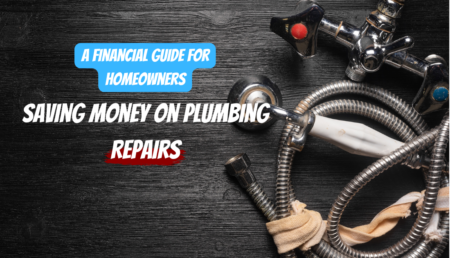Whenever you see an unknown transaction on your credit card, you have a right to be concerned. Scammers and thieves are very good at what they do and can get ahold of your credit card information without you even knowing it. That’s why it’s so important to keep a close eye on your statements.
If anything ever comes up that you do not recognize, such as the popular MTO RUS-SO eChannel charge, it’s important to look into it and report it immediately to prevent further charges.
What is Google * Seller on my Credit Card?
If you ever see “Google * Seller” on your credit card, this is simply a charge from Google Pay. Google Pay is a simple way to make payments online and can be used to pay on websites, in-apps, and in stores. A lot of people like to use Google Pay as an online payment option because it’s quick, easy, and secure.
If you’ve ever purchased anything through Google Pay, it may show up on your credit card statement as “Google * Seller”.
For example, let’s say you bought something off of the Target website using the Google Pay option. It might look something like this on your credit card statement:
“Google * Target”.
You might also see other Google * purchases on your credit card for Google products.
If you use Google Ads, for example, you might see “Google * Ads”.
If you use Google Play Music & TV, you might see “Google * Play”.
And so on and so forth.
Google * is generally the format that you will see on your credit card for anything purchased using Google Pay or on Google itself.
Is the Google * Seller charge a fraudulent one?
In most cases, no. Google * Seller is simply Google’s format for transactions on credit cards. With that being said, if you don’t use Google Pay yourself, or don’t purchase any Google services, you might want to look further into the charge.
As we said at the beginning of this article, scammers are good at what they do and can access your credit card information without you even realising it. If they get ahold of your information, they can use it to make fraudulent purchases from your account.
So if you don’t recognize a purchase that has been made on your card, it’s best to take quick action to prevent further fraudulent charges if that is indeed what is happening.
How can someone else get access to my Account?
Fraud happens all the time – and criminals are just waiting to get their hands on your banking or credit card information. There are multiple ways they can gain access. If you’ve lost your card and a criminal has found it, it’s easy for them to use it to make purchases.
Criminals can also gain access to your information through online scams. If you’ve ever entered your personal information online and didn’t verify the security of a website, you could have opened yourself up to a scam.
Even if you didn’t fall victim to a scam, criminals can also set up hidden cameras at ATMs and gas pumps in an attempt to gain access to your information. This is a scary thought – but it happens all the time!
What should you do if you don’t recognize a Google * Charge?
If you don’t recognize a Google charge on your credit card or banking statement, it’s best to deal with the situation right away. If it is a fraudulent charge, you don’t want to continue to give the criminals access.
In many cases, these criminals can be difficult to track down, and sadly may not be caught. With that being said, the bank can cancel your card and issue you another one to ensure that the criminal can no longer make purchases from your card.
Is Google Pay Secure?
Yes. Google uses some of the top security in the world and doesn’t share your credit card or banking details with anyone, even the merchant you are purchasing from. With that being said, if you ever lose your phone, you should erase your data as soon as possible to prevent it from getting into the wrong hands.
You should also make sure to cancel your credit card immediately if it is ever lost or stolen. Following these simple steps will help to prevent you from seeing fraudulent charges on your account.