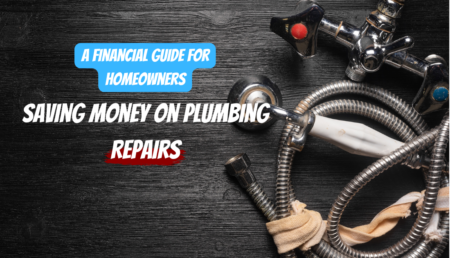Everyone wants it fast and easy when it comes to personal banking. Whether you are paying for items bought or receiving money for goods sold or services rendered, it could be online or in real life; the quicker you get done with the transaction, the sooner you can move on to other things. After all, it’s your money in the bank, so you shouldn’t have any difficulties accessing it.
Thankfully, many banks are beginning to understand the need for fast and easy banking, especially in the digital age. These days, banks are stumbling over themselves to provide customers with fast, easy, secure, and efficient ways to access funds at the click of a button. TD Bank Online is one of such banks, and they offer various easy and secure online banking services.
Furthermore, online transactions have increased tremendously considering the current Covid-19 pandemic ravaging the world and the much-needed restriction movement. Of course, you need a reliable online banking partner for smooth and easy transactions.
So, how can TD bank provide you with a sublime digital banking solution?
The first thing would be to open a TD bank account.
Opening a TD Canada Bank Account
Before you open an account, whether you are an individual or small business, you must first consider your needs, budget, and, of course, the perks. TD Bank wouldn’t just jump into opening an account for you when you visit or contact them. Oh no. They’ll first advise you on which of their various accounts will better suit your needs.
When you are ready, you can either do the account opening online or at any of their numerous branches. Either way, the account opening process is safe, secure, and convenient. However, considering the current lockdown and social distancing Covid-19 has forced us to observe, you’ll probably be more interested in opening your account online.
Opening a TD bank account online is easy and can be done in as little as 5 minutes. All you need to do is visit their website at www.td.com; you can use your computer or phone. Right there, on your screen, you will see various account options. Choose one that suits your needs, click on open account and follow the process; mostly filling out the online form with the following details:
- Location of your local branch
- The name of, the routing number of, and the account number at the institution you will use to fund the opening deposit of your new account(s).
- Your Social Security number
- Your driver’s license number
- Your mother’s maiden name
There is really nothing much to it.
TD Bank 24 Hours Service
TD online banking, like many other banks in Canada, offer a 24/7 service via their various service point. They are as follows:
- Telephone banking service: live customer service is available 24/7 at their helpline: 1-888-751-9000, available in English and Spanish.
- TD Clari is their friendly, helpful chatbot within the TD app that can provide instant answers to many of your everyday questions about your TD bank accounts 24/7, 365 days a year.
- They are available via their various social media channels.
Setting up a TD mobile bank account
To operate TD mobile banking, you need to download their proprietary app from the Google play store for android or the Apple store for IOS phones.
Get a temporary password from TD at a branch or over the phone. Then follow these steps:
- Log in to the TD app
- Set up Two-Step Verification
- Enter and verify your phone number
- Enter your email address
- Confirm security code login options
- Choose your new password
And just like that, your mobile banking is ready to go.
TD Bank EasyWeb
Another aspect of TD bank’s online banking service is TD Bank EasyWeb. The Easyweb is mainly for business people, but anybody who is 18 years or older, a Canadian resident, and has a TD personal or business banking account can register. This online service lets you manage your business banking anywhere and anytime. You can monitor your accounts, pay bills, transfer funds, and much more from your office, home or on the go.
EasyWeb is super easy to use and gives you peace of mind that comes with the ongoing protection of TD Online and Mobile Security Guarantee.
How to set up TD Bank EsayWeb
- Go to EasyWeb
- Click on Registration
- Enter personal details
- Confirm your identity
- Create a username and password
- Confirm and complete
TD Bank Monthly fee
Like every other bank, TD bank has monthly fees. However, they offer you ways to avoid the monthly fee.
To avoid monthly fees, maintain the following daily minimum account balance:
Checking Account
- TD Beyond Checking – $2,500
- TD Convenience Checking – $100
TD Beyond Checking also lets you waive monthly maintenance fees when you schedule a direct deposit of $5,000 and above each month into your account.
Savings Accounts
- TD Beyond Savings – $20,000
- TD Growth Money Market – $2,000
- TD Simple Savings – $300
Also, you can avoid monthly fees by linking qualifying TD Bank accounts and scheduling recurring transfers. Such as: Setting up a $25 recurring transfer from your linked TD Bank checking account to have your TD Simple Savings monthly fee waived for the first year.
The TD Student Checking account also offers no monthly maintenance fee for young adults ages 17 to 23 who link a Simple Savings account to their TD Student Checking account.
Young adults under age 24 and older people above age 62 with qualifying accounts can also get waivers on their TD bank monthly maintenance fees.
How much to open a TD bank account?
Let’s just say you can open a TD bank account with whatever is in your pocket right now. Yes, there is no minimum opening deposit required to open a TD bank account. Whether it is a Checking or Savings account, you can get right on it now, with as little as you have.
TD Bank Checks
Getting a check from TD Bank is convenient and easy, but it is not free. You will have to pay a fee. The cost depends on the type of check you want.
To get a TD Bank check, you can order it online directly with Harland Clarke or visit your local TD Bank.
You will need your TD Bank account number and the TD Bank routing number to order. For a fee, you may also choose to use additional delivery and tracking services, including overnight shipping.
Once you complete your order, charges will automatically be debited from your TD Bank account, and your order will be shipped to the address on your account.
However, if it is your first time ordering a check, you have to call the bank’s helpline or visit your local TD Bank. This is because your identity needs to be authenticated so Harland Clarke can process future orders from you.
Rounding up
Undoubtedly, online and mobile banking has become essential to our everyday lives. The internet has absolutely redefined how we shop, communicate and generally do business. It’s a new age where individuals and businesses accept less physical cash.
Like it or not, you need online and mobile banking. Not just for convenience, but because it is becoming a necessity. So, since you need it, be sure to consider one that is efficient, easy to use, customer-friendly, and secure.